Drill is an Apache open-source SQL query engine for Big Data
exploration. Drill is designed to support high-performance analysis on
the semi-structured. It uses ecosystem of ANSI SQL, the industry-standard query
language. Drill provides plug-and-play integration with existing Apache Hive
and Apache HBase deployments.
Why
Drill
Top
Reasons to Use Drill:
- Get started in
minutes:It takes just a few minutes to get started with Drill.
- Schema-free JSON
model:No need to define and maintain schemas or transform data (ETL).
Drill automatically understands the structure of the data.
- Query complex,
semi-structured data in-situ:Using Drill's schema-free JSON model, you can
query complex, semi-structured data in situ. No need to flatten or
transform the data prior to or during query execution.
- Leverage
standard BI tools:Drill works with standard BI tools. You can use your
existing tools, such as Tableau,
- Access multiple
data sources:You can connect Drill out-of-the-box to file systems (local
or distributed, such as S3 and HDFS), HBase and Hive
- High
performance:Drill is designed from the ground up for high throughput and
low latency. It doesn't use a general purpose execution engine like
MapReduce, Tez or Spark. As a result, Drill is flexible (schema-free JSON
model) and performant.
High-Level
Architecture
At the core of Apache Drill is the "Drillbit" service,
which is responsible for accepting requests from the client, processing the
queries, and returning results to the client.
A Drillbit service can be installed and run on all of the required
nodes in a Hadoop cluster to form a distributed cluster environment. When a
Drillbit runs on each data node in the cluster, Drill can maximize data
locality during query execution without moving data over the network or between
nodes. Drill uses ZooKeeper to maintain cluster membership and health-check
information.
Though Drill works in a Hadoop cluster environment, Drill is not
tied to Hadoop and can run in any distributed cluster environment. The only
pre-requisite for Drill is ZooKeeper.
When you submit a Drill query, a client or an application sends
the query in the form of an SQL statement to a Drillbit in the Drill cluster. A
Drillbit is the process running on each active Drill node that coordinates,
plans, and executes queries, as well as distributes query work across the
cluster to maximize data locality.
The following image represents the communication between clients,
applications, and Drillbits:
The Drillbit that receives the query from a client or application
becomes the Foreman for the query and drives the entire query. A parser in the
Foreman parses the SQL, applying custom rules to convert specific SQL operators
into a specific logical operator syntax that Drill understands. This collection
of logical operators forms a logical plan. The logical plan describes the work
required to generate the query results and defines which data sources and
operations to apply.
The Foreman sends the logical plan into a cost-based optimizer to
optimize the order of SQL operators in a statement and read the logical plan.
The optimizer applies various types of rules to rearrange operators and
functions into an optimal plan. The optimizer converts the logical plan into a
physical plan that describes how to execute the query.

A parallelizer in the Foreman transforms the physical plan into
multiple phases, called major and minor fragments. These fragments create a
multi-level execution tree that rewrites the query and executes it in parallel
against the configured data sources, sending the results back to the client or
application.

A major fragment is a concept that represents a phase of the query
execution. A phase can consist of one or multiple operations that Drill must
perform to execute the query. Drill assigns each major fragment a
MajorFragmentID.
For example, to perform a hash aggregation of two files, Drill may
create a plan with two major phases (major fragments) where the first phase is
dedicated to scanning the two files and the second phase is dedicated to the
aggregation of the data.

Drill uses an exchange operator to separate major fragments.
Major fragments do not actually perform any query tasks. Each
major fragment is divided into one or multiple minor fragments (discussed in
the next section) that actually execute the operations required to complete the
query and return results back to the client.
Each major fragment is parallelized into minor fragments. A minor
fragment is a logical unit of work that runs inside a thread. A logical unit of
work in Drill is also referred to as a slice. The execution plan that Drill
creates is composed of minor fragments. Drill assigns each minor fragment a
MinorFragmentID.

The parallelizer in the Foreman creates one or more minor
fragments from a major fragment at execution time, by breaking a major fragment
into as many minor fragments as it can usefully run at the same time on the
cluster.
Drill executes each minor fragment in its own thread as quickly as
possible based on its upstream data requirements. Drill schedules the minor
fragments on nodes with data locality. Otherwise, Drill schedules them in a
round-robin fashion on the existing, available Drillbits.
Minor fragments can run as root, intermediate, or leaf fragments.
An execution tree contains only one root fragment. Data flows downstream from
the leaf fragments to the root fragment.
The root fragment runs in the Foreman and receives incoming
queries, reads metadata from tables, rewrites the queries and routes them to
the next level in the serving tree. The other fragments become intermediate or
leaf fragments.
Intermediate fragments start work when data is available or fed to
them from other fragments. They perform operations on the data and then send
the data downstream. They also pass the aggregated results to the root
fragment, which performs further aggregation and provides the query results to
the client or application.
The leaf fragments scan tables in parallel and communicate with
the storage layer or access data on local disk. The leaf fragments pass partial
results to the intermediate fragments, which perform parallel operations on
intermediate results.

Drill only plans queries that have concurrent running fragments.
For example, if 20 available slices exist in the cluster, Drill plans a query
that runs no more than 20 minor fragments in a particular major fragment. Drill
is optimistic and assumes that it can complete all of the work in parallel. All
minor fragments for a particular major fragment start at the same time based on
their upstream data dependency.
The following image represents components within each Drillbit:

The following list describes the key components of a Drillbit:
- RPC endpoint:
Drill exposes a low overhead protobuf-based RPC protocol to communicate
with the clients.
- SQL parser:
Drill uses Calcite, the open source SQL parser
framework, to parse incoming queries. The output of the parser component
is a language agnostic, computer-friendly logical plan that represents the
query.
- Storage plugin interface: Drill serves as a query layer on
top of several data sources.In the context of Hadoop, Drill provides
storage plugins for distributed files and HBase. Drill also integrates
with Hive using a storage plugin.
Drill
Session:
You can use a jdbc connection string to connect to SQLLine when
Drill is installed in embedded mode or distributed mode, as shown in the
following examples:
- Embedded
mode:./sqlline -u jdbc:drill:drillbit=local
- Distributed
mode:./sqlline –u jdbc:drill:zk=cento23,centos24,centos26:2181
Workspaces:
You can create your own workspace in drill. Workspace is nothing but the directory in which you can create your views / tables. You can define one or more workspaces in a storage plugin configuration.
You can create your own workspace in drill. Workspace is nothing but the directory in which you can create your views / tables. You can define one or more workspaces in a storage plugin configuration.

Attribute-workspaces". . . "location
Example-"location": "/Users/johndoe/mydata"
VIEW:
The CREATE VIEW command creates a virtual structure for the result
set of a stored query. A view can combine data from multiple underlying data
sources and provide the illusion that all of the data is from one source. You
can use views to protect sensitive data, for data aggregation, and to hide data
complexity from users. You can create Drill views from files in your local and
distributed file systems, such as Hive and HBase tables, as well as from
existing views or any other available storage plugin data sources.
The CREATE VIEW command supports the following syntax:
CREATE [OR REPLACE] VIEW [workspace.]view_name [ (column_name [,
...]) ] AS query;
Parameters
- workspace:The
location where you want the view to exist. By default, the view is created
in the current workspace.
- view_name:The
name that you give the view. The view must have a unique name. It cannot
have the same name as any other view or table in the workspace.
- column_name:Optional
list of column names in the view. If you do not supply column names, they
are derived from the query.
- query:A SELECT
statement that defines the columns and rows in the view.
The following example shows a writable workspace as defined within
the storage plugin in the /DrillView directory of the file system:
"workspaces": {
"supply_view": {
"location":
"/a/b/DrillView",
"writable": true,
"defaultInputFormat": null
}
}
Drill stores the view definition in JSON format with the name that
you specify when you run the CREATE VIEW command, suffixed by
.view.drill. For example, if you create a view named myview, Drill
stores the view in the designated workspace as myview.view.drill.
For example, i have created one view dummy in my workspace
dfs.supply_view over a hive table employee.


- Select the
workspace by command use dfs.supply_view;
- Create view
dummy as select * from hive.`default`.employee.
Note 1 :You have to use escape character as default is reserved word
in drill.
Here you can check your view file in linux file system by going to
the workspace directory which you have provided in conf file.

Note 2:For hbase and binary tables you have to use function
CONVERT_FROM.
For example
create view dfs.supply_view.mydrill_bang as SELECT
CONVERT_FROM(row_key, 'UTF8') AS name,
CONVERT_FROM(customer.addr.city, 'UTF8') AS city,
CONVERT_FROM(customer.addr.state, 'UTF8') AS state,
CONVERT_FROM(customer.`order`.numb, 'UTF8') AS numb,
CONVERT_FROM(customer.`order`.`date`, 'UTF8') AS `date`
FROM customer
WHERE CONVERT_FROM(customer.addr.city, 'UTF8')='bengaluru';
WEB
DRILL
You can run query in Drill web UI as well.The Drill Web UI
is one of several client interfaces that you can use to access Drill

Accessing
the Web UI
To access the Drill Web UI,
enter the URL appropriate for your Drill configuration. The following list describes
the URLs for various Drill configurations:
http://<IP address or
host name>:8047
Use this URL when HTTPS support is disabled (the default).
https://<IP address or host name>:8047
Use this URL when HTTPS support is enabled.
http://localhost:8047
Use this URL when running Drill in embedded mode (./drill-embedded).
Use this URL when HTTPS support is disabled (the default).
https://<IP address or host name>:8047
Use this URL when HTTPS support is enabled.
http://localhost:8047
Use this URL when running Drill in embedded mode (./drill-embedded).
On accessing drill web UI .It looks like this.
You can also check the performance of your query by going to the
profiles.A profile is a summary of metrics collected for each query that Drill
executes. Query profiles provide information that you can use to monitor and
analyze query performance. When Drill executes a query, Drill writes the
profile of each query to disk, which is either the local filesystem or a
distributed file system, such as HDFS.
You can view query profiles in the Profiles tab of the Drill Web
UI. When you select the Profiles tab, you see a list of the last 100 queries
than ran or are currently running in the cluster.


You must click on a query to see its profile.

The profile hold all the information for the query like physical
plan,visualized plan.It conatins all the info like elapsed time between hive
,total fragments,total cost.
By reading all this you can optimise your query and re-write it in
a optimised way.
Thats all.
Thanks for reading!
Bye!

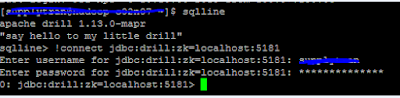





No comments:
Post a Comment